About a week ago I posted about a native Linux mod manager Lamp. Today v1.1.0 came out, and with it a new name for the manager: Lampray. Fantastic play on words if you ask me.
As a quick reminder, Lampray currently works with Baldur’s Gate 3 and Cyberpunk 2077.
Search is Fixed
Are you one of those players who starts with one mod and ends up with close to 300? Yeah, I know a few people like that. Using the newly fixed Search (found just above the mod list), you can highlight mods based on your search criteria. Here I am looking for Hair:
Image Credit: SudoMistress
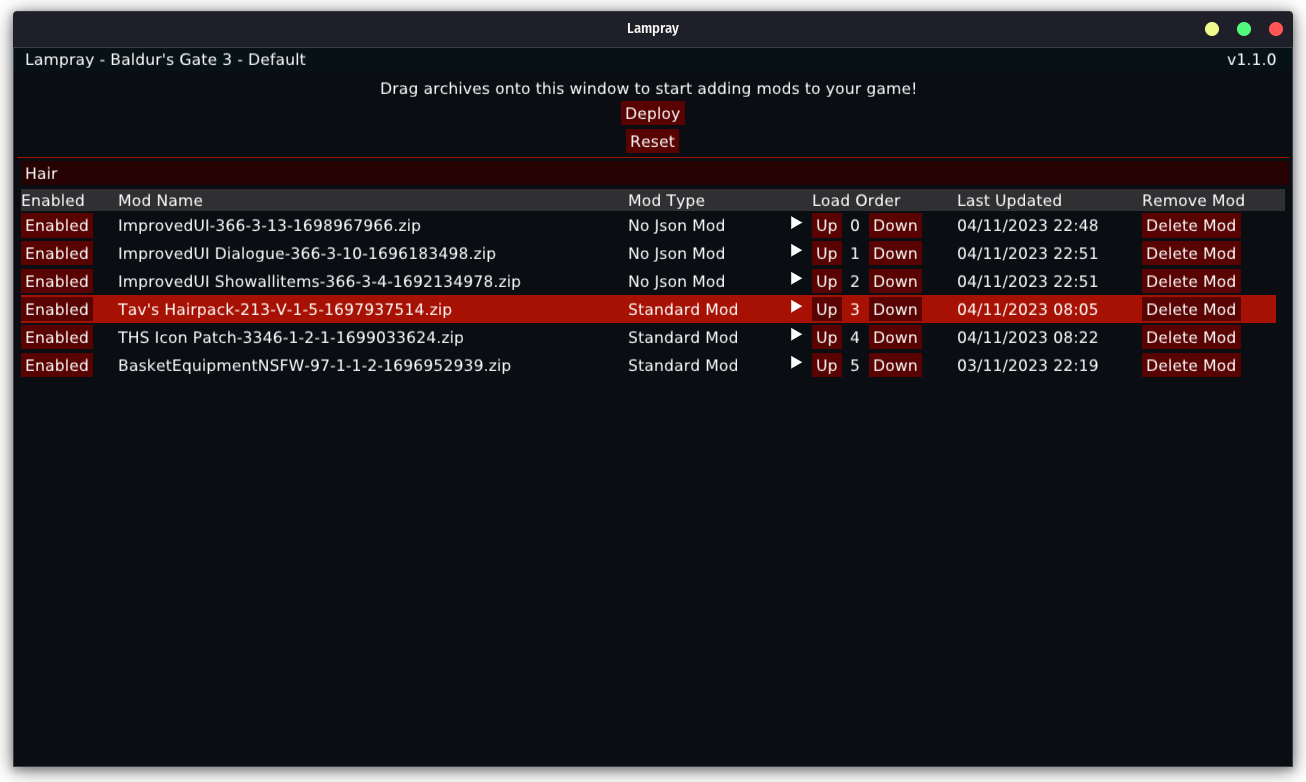
Font is now scalable
Since you’re modding your game, why not mod your mod manager to a color of your choice or modify the font Lampray uses?
To change the font that Lampray uses create a Font directory where you have it installed. Toss in the font of your choice. Profit!
You can even modify the font scale now.
Image Credit: SudoMistress

The ability to modify what it colours were used in Lampray have been around for a few versions, so go on and have some fun!
Image Credit: Chris Hollingworth
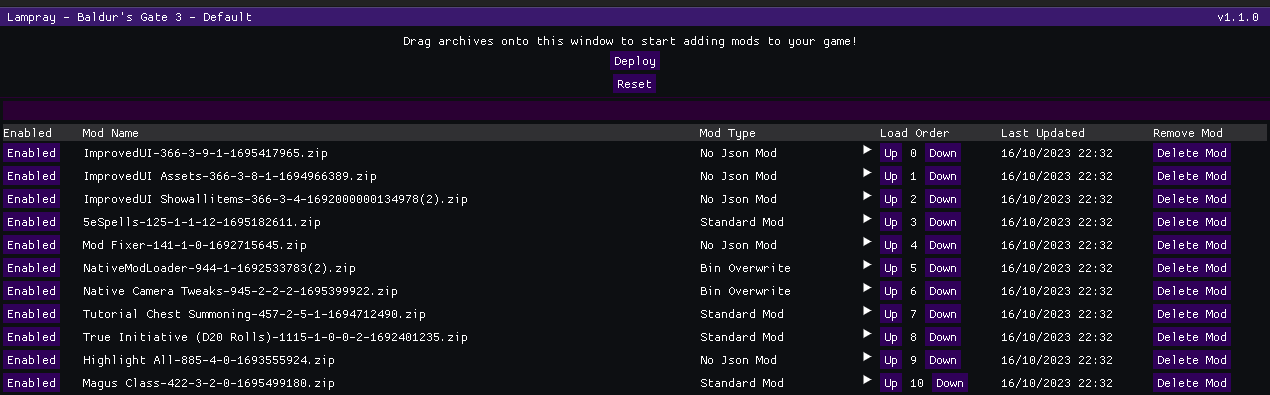
Drag and Drop Mod Reodering
v1.1.0 brings the ability to simply drag and drop your mods to reorder their load order within Lampray itself. To do this simply click and drag the mod you want to be on top of the one you want to push down in the list. This will bring up a yellow box to visually see which position in the list you’re wanting to put the mod.
Image Credit: SudoMistress
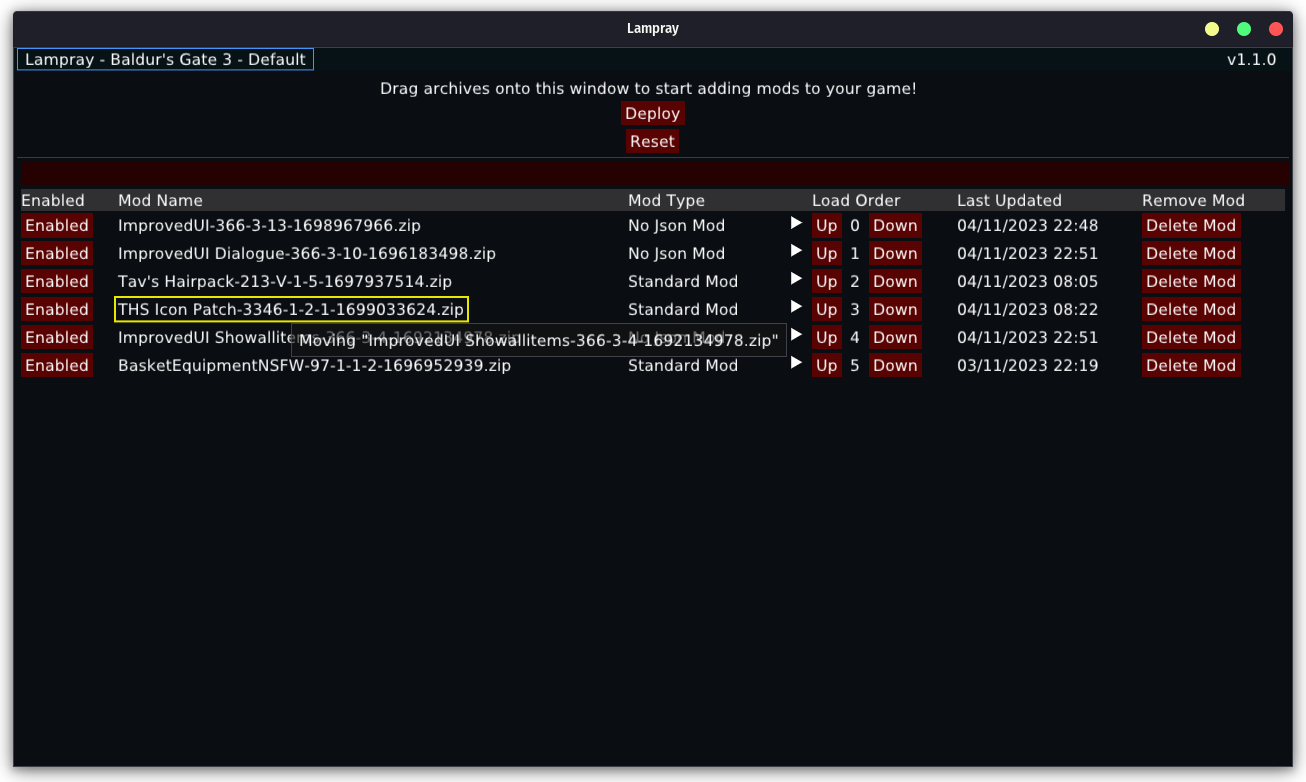
Thanks Lampray!
Again a massive thank you for the update goes to the developer. I can’t wait to see what comes next.
