Note: The lastest version (v1.0.12) works with Cyberpunk 2077! Bloody fantastic! It’s also 95% faster due to swapping from Vulkan+GFLW to SDL2. Yay speed!
I thought I would have to jump through an insane amount of hoops in order to get modding working for Baldur’s Gate 3 on Linux. The reality is that there are people who are much more skilled than I creating tools to make this so much easier.
Table of contents
Open Table of contents
What is Lampray?
Before I go into how I did this, please take a moment and head to Charles Hollingworth’s Github and star the repo of Lampray.
Dude, I may not be able to help contribute via code, but I will stand on as many boxes as needed to help others see how incredible your work is. Thank you, from the bottom of my heart.
To quote the readme, Lamp is “A Mod Manager for games, made for Linux! As an alternative to Vortex and MO2”. And while it’s still in it’s infancy to offer native modding support to all many games we know and love, it works an absolute treat. I currently use it for modding Baldur’s Gate 3, but it also supports Cyberpunk 2077 now!
For me, the following worked. Bear in mind that I am running Pop!_OS which is a variant of Ubuntu. I am consider myself a newbie since it’s been too long since I had any distro as my main power for OS’s. With this in mind, these are the steps I followed:
Grab Dependencies for Lamp
Lamp requires a few key things:
- p7zip-full & p7zip-rar - both of which come by default with my distro which was verified simply by how many 7zip files I have been messing around with since I installed the OS
- Curl - you can verify if you have this by doing a
curl --versionin your terminal. This came by default for me on my distro. - SDL2 - As we’re just simple users we’re going to nab that using
sudo apt-get install libsdl2-2.0-0 X11 - already exists in my distro verified by runningNo longer locked to x11!dpkg -l | grep xorg- Zenity - already exists in my distro verified by running
zenity --version
Get Lamp
- In my case, I downlaoded Lamp from the GitHub repo I linked to above.
- Extract file into folder of your chosing. I choose to put it into
~/Games/LampModManager. - To ensure you do not run into weird issues, right click on
Lampin the folder and go to permissions. Ensure that you have ticked “Allow executing file as a program” - Run Lamp (for those new to this whole process, just open your terminal and navigate to the directory where you placed extracted lamp and type
./Lamp)
Configure Lamp
- Click on the title in the upper left which reads “Lamp - Baldur’s Gate 3 - Default”. This opens the menu you need to set the path for the two most import directories: Game files, AppData files.

- The button to click is tiny and small, but it’s where you see my folders listed below. There will be this small red like box. If you click it, it opens up the file manager in linux and you can navigate to the correct folders and then save.
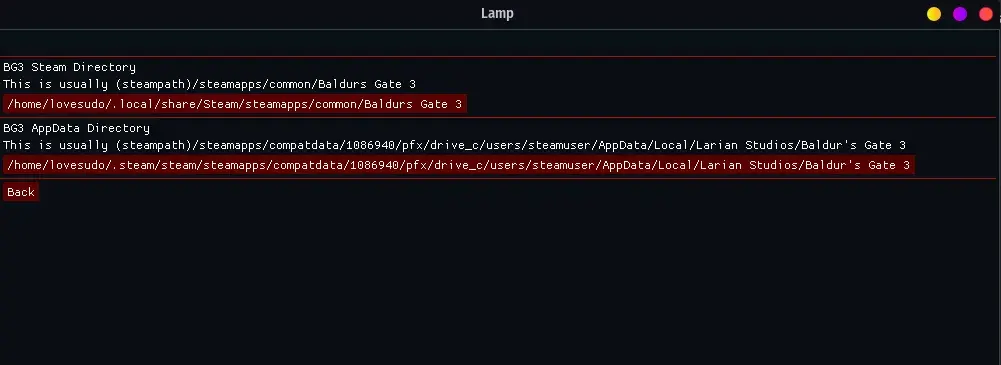
- Drag over the zip file of the mods you want to use. In my case I wanted the BasketEquipmentNSFW cause I saw it and fell in love with some of the pieces. Note, you want to get the manual download as it gives you the zip you’re going to use.
- Click the button next to the zip’s name to “Enable”
- Ensure you pick the correct Mod Type. In my case it’s a Standard Mod, but Lamp also has other options

- Once you have the mods, in the order you want them in, click “Deploy”. Lamp will go through a predeployement phase and work to get the Modsetting.lsx exactly as it should be before moving over the modified file and any other required files for your mod to the correct folder locations. This is why it is so important to configure it first.
- Voila! Enjoy your mods!
Get Involved!
My hope is that this helps you. Charles Hollingworth has done an amazing job for us. I also wanna toss out a massive thank you to Airtonix as they helped to create a “release-please” system for Lamp and helping to automate the release system on GitHub.
They’re looking for contributors and wants to also ensure this Mod Manager also works for other games like Skyrim, Fallout 4, Oblivion, Morrowind, and interestingly enough, The Sims 4. It’s a great time to get involved, have your say, and help to make this native Linux mod manager something special! So go on, join the Lamp discord and have your say.